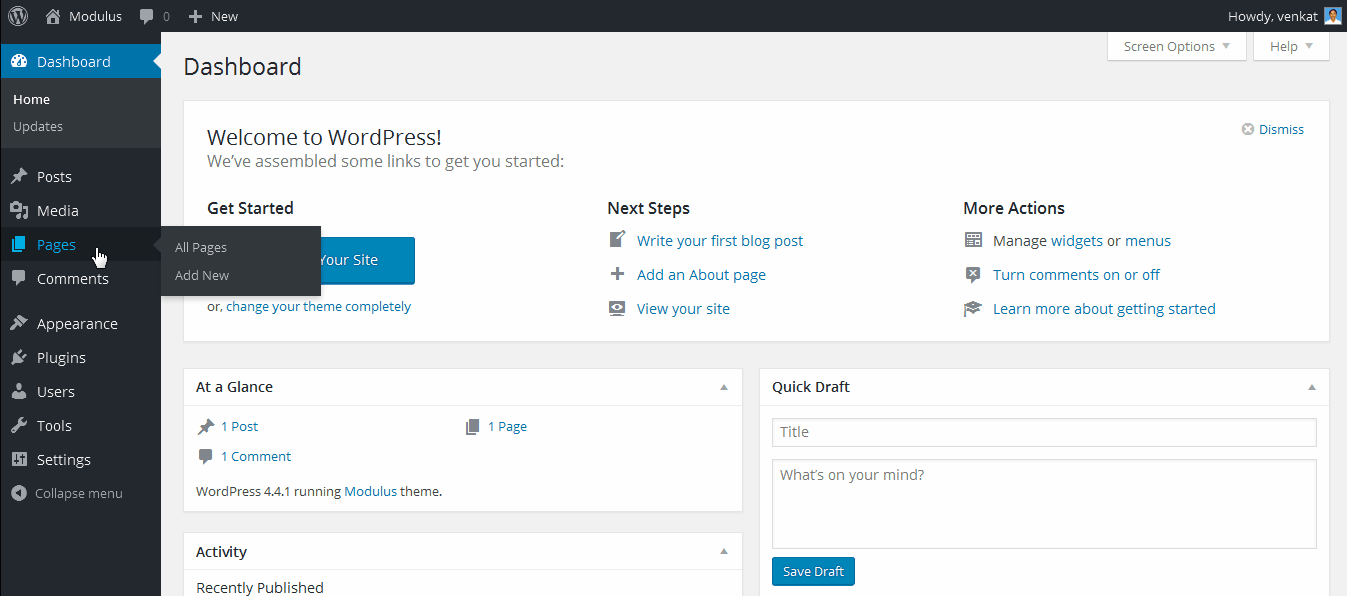How to Install Theme
1. Go to Dashboard
2. Click " Appearance "
3. Click " Themes "
4. Click " Add New "
5. Type Theme Name (E.g) Outliner
6. Click " Install "
7. Click " Activate "
8. Go & Click visit site. You got it.
Setting Up Home Page [ Initial Setup ]
1. Go to Dashboard
2. Click " Pages "
3. Click " Add New "
5. Type title name in title field (eg: Home )
6. Click " Publish "
9. Click " Add New "
5. Type title name in title field (eg: Blog )
6. Click " Publish "
7. Click " Settings "
8. Click " Reading "
9. Click " Static Page "
10. Front Page " Select " HOME " from dropdown menu "
11. Post Page " Select " BLOG " from dropdown menu "
12. Click " Save Changes "
13. Go & Click visit site. You got it.