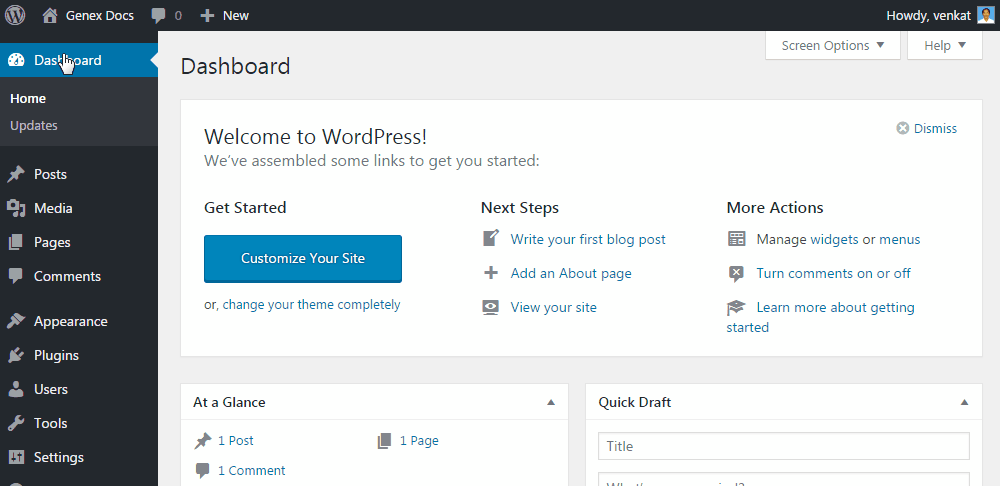How to Install Theme
1. After Purchasing the theme, Login your Account and Download the Theme Zip file.
2. Go to Dashboard > Appearance > Add New > Upload theme
3. Now click the Choose File button and Upload your downloaded Zip file from Local.
4. Click Install Now button and Wait few seconds for installing the theme.
5. After Successful installation, Activate the theme by clicking the Activate button present under Successful installation Message.